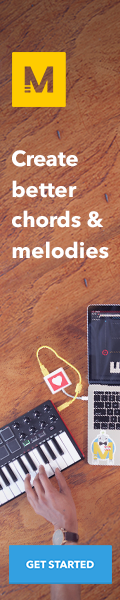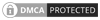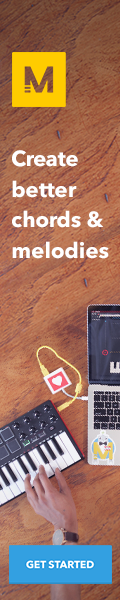Search Topic
Sound Format and File- Definition & Classification
A audio or sound format & file is a file format for storing digital audio data on a computer system. There are several different sound format & file. Each sound file contain some header information.
Example of Header Information
- Magic Cookie
- Sampling Rate
- Bits/Sample
- Channels
- Byte Order
- Endian
- Compression type

Sound Sampling Basics
Common Sampling Rates
8KHz (Phone) or 8.012820513kHz (Phone, NeXT)
11.025kHz (1/4 CD std)
16kHz (G.722 std)
22.05kHz (1/2 CD std)
44.1kHz (CD, DAT)
48kHz (DAT)
Bits per Sample
8 or 16
Number of Channels
mono/stereo/quad/ etc.
Common Sound File Formats
- Mulaw (Sun, NeXT) .au
- RIFF Wave (MS WAV) .wav
- MPEG Audio Layer (MPEG) .mp2 .mp3
- AIFC (Apple, SGI) .aiff .aif
- HCOM (Mac) .hcom
- SND (Sun, NeXT) .snd
- VOC (Soundblaster card proprietary standard) .voc
Audio format defines the quality and loss of audio data
- Uncompressed Format
In this method no processing happened. It consists of real sound waves that have been captured and converted to digital format.
PCM , WAV, AIFF
- Lossy Compressed format
When some data is lost during the compression process. The compressed audio file is reduced in size than the source audio file. Compression is important because uncompressed audio takes up lots of disk space.
MP3, WMA
- Lossless Compressed Format
In this compression process no losses happened like earlier method, i.e Lossy Compressed Format. In this method the compressed file & source file is equal in size.
FLAC, ALAC, WMA