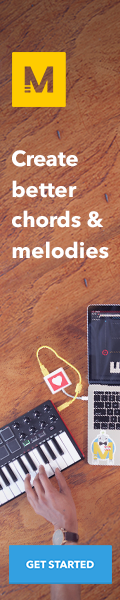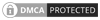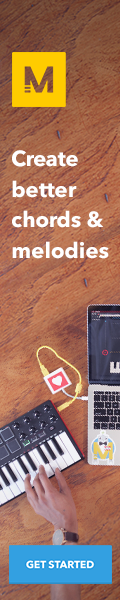Search Topic
How to Use StaffPad Notation Software Like a Pro
Introduction to StaffPad Notation Software
StaffPad is a powerful notation software designed to revolutionize the way musicians create, edit, and share musical scores. With its intuitive interface and innovative features, StaffPad offers a seamless digital platform for composers, arrangers, and music educators to bring their musical ideas to life. In this article, we will explore how to use StaffPad like a pro, from the initial installation and setup to mastering advanced notation techniques and workflow optimization. Whether you are a seasoned composer or just starting with music notation software, this guide will help you unlock the full potential of StaffPad for your music production needs.
StaffPad is a music notation software that lets you write music using a stylus or your finger on a tablet. It’s like having a personal conductor in your device, minus the fancy baton twirling.
Overview of StaffPad’s Capabilities
StaffPad isn’t just about scribbling musical notes. It can interpret your handwritten music into digital notation, playback your compositions, and even generate parts for individual instruments. It’s a symphony of possibilities at your fingertips.
Getting Started with StaffPad: Installation and Setup
Whether you’re a tech whiz or a digital newbie, getting started with StaffPad is a breeze. Just make sure your device meets the requirements, get the software installed, and calibrate your input devices – then you’re ready to compose your magnum opus.
System Requirements and Compatibility
Before diving into the world of music notation, check if your device is compatible with StaffPad. You don’t want your tablet to go all diva on you when you’re halfway through composing your masterpiece.
Downloading and Installing StaffPad
Downloading and installing StaffPad is as smooth as a well-tuned violin. Just head to the app store, hit that install button, and let the digital magic unfold. It’s easier than tuning a guitar, we promise.
Setting Up Your Input Devices
To make the most out of StaffPad, set up your input devices like a pro. Whether you prefer a stylus, your finger, or a combination of both, calibrating them ensures seamless music notation creation – and fewer accidental sharps when you meant naturals.
Mastering the User Interface and Tools
Once you have StaffPad up and running, it’s time to get acquainted with its user-friendly interface and toolbox. Think of it as your own personal orchestra pit, but with fewer musicians and more digital magic.
Understanding the StaffPad Interface
The StaffPad interface is where the magic happens. From staves to notes, dynamics to articulations – familiarize yourself with the layout so you can compose your musical opus with the finesse of a seasoned conductor.
Exploring the Tools Palette
Just like a musician’s toolbox, the Tools Palette in StaffPad is where you’ll find everything you need to bring your musical ideas to life. From pencils to erasers, clefs to time signatures – each tool is a note in the symphony of your composition.
Creating and Editing Musical Scores
Now comes the fun part – creating and editing your musical scores. With StaffPad, it’s not just about putting notes on paper; it’s about crafting a musical narrative that resonates with your soul and your audience.
Starting a New Score
Every musical journey begins with a single note. In StaffPad, starting a new score is as easy as hitting a few buttons. So go ahead, let your creativity flow, and embark on a musical adventure like no other.
Inputting Notes and Symbols
Whether you’re composing a delicate piano sonata or a thunderous orchestral piece, inputting notes and symbols in StaffPad is a harmonious experience. Just tap, draw, or scribble your musical ideas onto the digital staff, and watch them come to life.
Editing and Formatting Scores
Just like a sculptor chisels away excess stone to reveal a masterpiece, editing and formatting your scores in StaffPad refines your musical composition. Adjust notes, tweak dynamics, and polish your score until it shines like a musical gem – ready to be shared with the world.
Adding Dynamics and Articulations
Enhance your musical scores with dynamics and articulations in StaffPad. Simply drag and drop symbols like crescendos, staccatos, and more to bring your compositions to life.
Customizing Playback and Sound Libraries
Tailor your music playback by customizing sound libraries in StaffPad. Choose from a range of instruments and fine-tune settings to ensure your compositions sound exactly as you envision them.
Tips and Tricks for Efficient Workflow
Keyboard Shortcuts for Speedy Notation
Speed up your notation process with handy keyboard shortcuts in StaffPad. From entering notes to adjusting dynamics, mastering these shortcuts will turbocharge your workflow.
Syncing with Other Devices and Software
Stay in the groove by seamlessly syncing StaffPad with other devices and software. Whether you’re collaborating with a bandmate or transferring files to your DAW, keep your musical projects connected with ease.
Integrating StaffPad into Your Music Production Process
Exporting and Sharing Scores
Share your musical creations with the world by exporting scores from StaffPad. Whether it’s printing sheet music or sharing digital files, showcase your compositions effortlessly.
Collaborating with Other Musicians using StaffPad
Collaborate with fellow musicians using StaffPad’s innovative features. Share scores in real-time, make annotations, and work together seamlessly to create music that’s truly collaborative and inspiring.
In conclusion, mastering StaffPad notation software can significantly enhance your music creation process and workflow efficiency. By familiarizing yourself with its features, tools, and advanced capabilities, you can elevate your compositions to new heights. Whether you’re a professional musician, music educator, or enthusiast, StaffPad offers a user-friendly and innovative platform to bring your musical ideas to fruition. Embrace the power of digital notation with StaffPad, and take your music production skills to the next level.