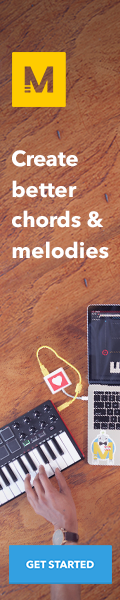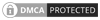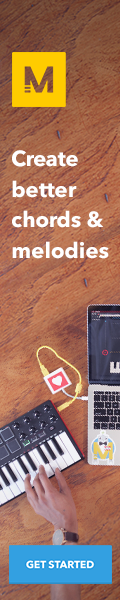Search Topic
A Simple Guide To Quickly Creating Audio Plugin Or VST Plugin In Easy Steps
In this blog we will discuss the basic requirements and setup to create an audio plugin. An audio plugin means that runs as VST, VST3, AU, RTAS, AAX in a host application like , Apple Mainstage, Logic or REAPER. A VST host can be a DAW or a dedicated software program just for running VSTs.
Basically there are two types of environment we can adopt to create a audio plugin.
- Drag and drop less or without code frame work
- Setup an environment then programing or coding



CREATE VST PLUGIN WITH DRAG AND DROP METHOD
There are various of tools and application available where your can create easily your VST plugin.
For example SythEdit and FL FLowstone.
SynthEdit – SynthEdit is a shareware Windows base application in which you can create music synthesizers and effects plugins. Also, this can be compiled as VST plug-ins for use in Host or DAW. You can use this with no programming knowledge, drag and drop components in a powerful fully modular environment.
FL FLowstone- FLowstone is a programming application that is used to create virtual instruments effects and computer control of external hardware without the need to write basic code. FL Flowstone is treated by FL Studio as a plugin instrument/effect and will save/open along with your projects. While FL Flowstone project files can be shared with other FL Studio or SynthMaker users if you want to compile VST instruments you will need to purchase the commercial version.
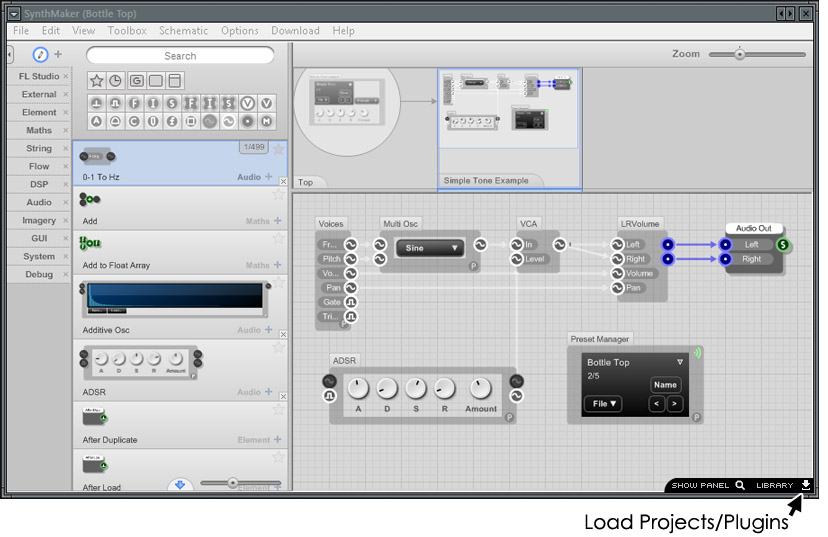
AUDIO PLUGIN PROGRAMMING CODING METHOD
It’s a bit difficult method for those who don’t have in programming knowledge. You need some basic setup for this as follows –
1) IDE – [ Integrated Develop Environment ] like XCode or visual studio
XCode is Apple’s integrated development environment for macOS where as visual studio is an environment for window Operation System
2) Language – You should have a good understanding of at least one language like C , C++ or java.
3) DSP – Prior DSP (Digital signal processing ) knowledge is added advantage.
4) Framework – Choose your SDK and library like Steinberg VST SDK , JUCE, IPLUG etc.
5) Development Tools- Choose some basic tools which will help your to develop and test your application.
Now as an audio plugin developer, which method you want to use all depends on your skill and knowledge. Both above methods can be used to develop a VST plugin but definitely, the coding method is more effective and accurate. In coding, every function and parameter can be controlled from the scratch, and also you can apply your own DSP algorithm as u want.