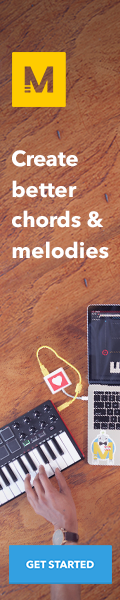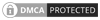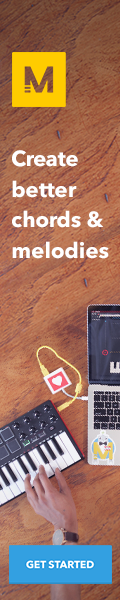Search Topic
AUX Open Music in DAW for Music Enthusiasts
What is AUX Open Music?
For music enthusiasts looking to take their recording and collaboration to the next level, PLugintutors presents a review on the AUX app. Create unique AI samples and loops, export and share your DAW project files, and master your tracks in no time.
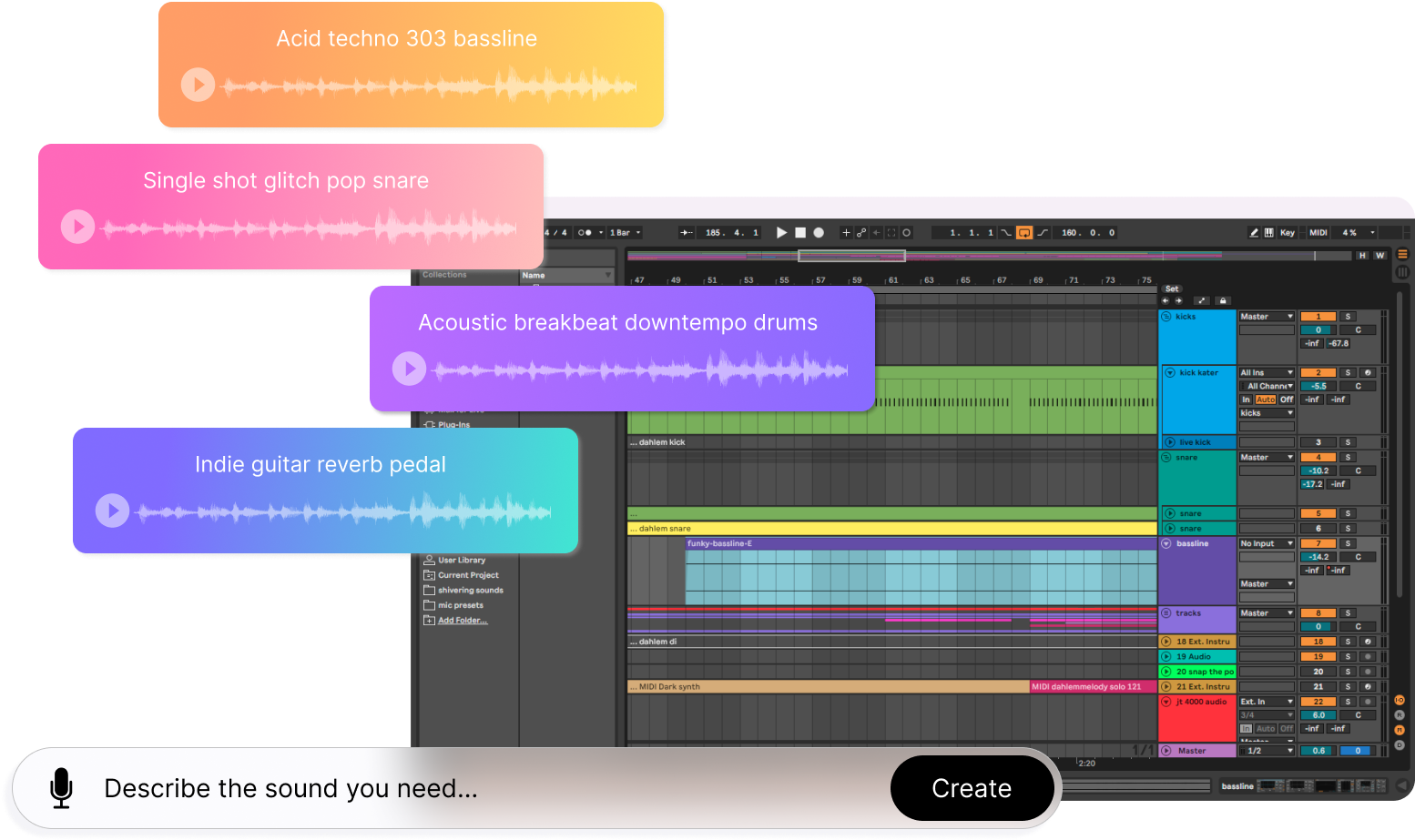
This revolutionary platform allows users to find collaborators, share projects with ease, and ensure that stored music is always up to date with automatic file syncing. With a community of thousands of artists, creators, and professionals, AUX is the perfect AI powered Music making tool for recording AUX channels on DAW and elevating your music production experience. Join the conversation and take your music to new heights with AUX.
For anyone looking to produce music without the need for expensive studio equipment, the AUX Open Music app provides an all-in-one platform to unleash your creativity. Whether you’re recording your first song or producing intricate electronic tracks, AUX has the features and workflow to bring your musical ideas to life.
Top Features of AUX DAW
AUX Open music is a powerful app that provides professional-grade features for music production, including:
Collaboration
With AUX app, musicians and producers can easily collaborate on projects from anywhere in the world. The software includes built-in tools for online collaboration, allowing multiple users to work on the same project simultaneously.
Users can grant access to specific projects, enabling remote collaborators to view and edit sessions in real-time. The project owner has ultimate control over permissions, being able to restrict certain areas or revoke access when needed.
AUX DAW facilitates seamless collaboration through features like cloud-based project backup and syncing. This means any changes made to the project are automatically updated across all connected devices.
Additionally, AUX has messaging and conversation flow capabilities baked right into the platform. This allows collaborators to communicate directly within the software for a streamlined workflow. Users can discuss ideas, share feedback, and resolve issues without ever leaving the project.
With custom granular permissions, you can control access to files and projects by your team.
For musicians and producers seeking new creative perspectives, AUX removes the barriers to online collaboration. Whether working with a producer across the country or getting input from a bandmate overseas, AUX facilitates the entire collaborative process seamlessly within one platform.
Compatibility
AUX app compatible with 16 major DAWs, including Albeton Live, Cubase, Luna, Reaper, Acid Pro, FL Studio, Mixcraft, Reason, Adobe Audition, Garage band, Pro Tools, StudioOne, CakeWalk, Logic Pro, Pyramix & Waveform. This cross-platform compatibility makes AUX app an ideal choice for musicians and producers who work across multiple devices.
One-click uploads your track to the mastering system. Select your music’s mastering style
Podcast Features
Streamline your editing process. AUX app allows you to listen, post comments, receive feedback, and make changes.
Synchronize your Podcast edits directly from your DAW and keep track of all versions.
Streamline your editing process by letting collaborators view your preview without downloading.
Through an AUX collaborator plug-in, display feedback from the host, guest, and advertisers in the DAW
Pricing
AUX DAW offers pricing options to fit a range of budgets and needs. The software is available in Many pricing tiers:
Free
The free version of AUX app provides an easy way to get started making music right away. It includes basic features like:
- 2 GB of DAW
- Create your AUX profile
- Join AUX community
Check out the others at https://aux.app/pricing
In summary, AUX app is a powerful tool that can take your sound production to the next level. With its extensive range of features and user-friendly interface, it allows artists and producers to unleash their creativity and create professional-quality tracks. Plugintutor presents a comprehensive blog review on AUX app, providing in-depth analysis and insights on its functionality and performance. Don’t miss out on this opportunity to expand your sound palette and improve your music production skills. Plugintutor’s blog review on AUX app is a must-read for any musician or producer looking to enhance their sound.