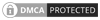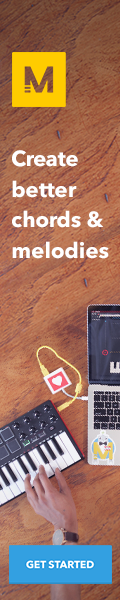In the process audio mixing in DAW some important core tools such as equalization, compression and reverb are commonly applied to individual tracks to make a huge difference in the flow of tune. It is the way of combining the separate tracks, their relative levels are adjusted and balanced and , groups of tracks, and the overall mix.



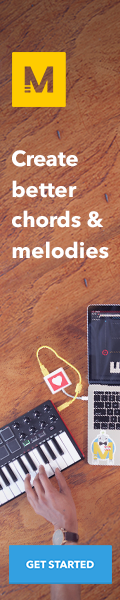
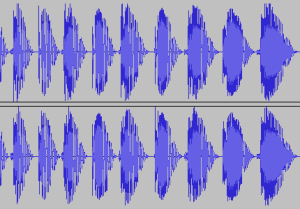

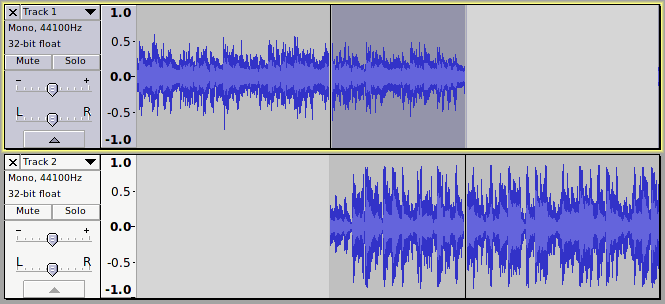
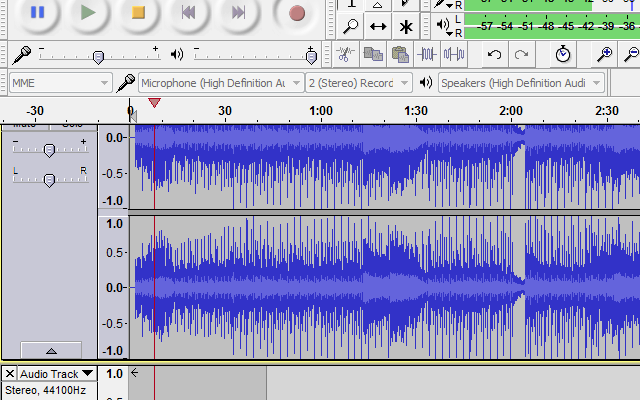
 dearVR PRO 2
dearVR PRO 2