Recent Posts
Search Topic
How to create first plugin for audacity comes after we know what type of plugins are available & necessary for Audacity.
Audacity support different types of plugin like Nyquist Plugin, VST Plugin, Audio Unit Plugin, and Module Plugin which are available to amplify the performance of Audacity.

In this post below we will discuss how to create first plugin for Audacity. Like Nyquist Plugin for Audacity.
Today we will create a simple Nyquist Plugin for Audacity and learn how to install it step by step, in a very clear & simple manner.
The Nyquist Plugin file extension is .ny
Step 1- Create a file in any text editor like notepad or notepad ++ and named as “PTDelay-nyquist-plugin” [ you can name as per your choice.
Step – 2 – Then Copy the following code and paste it . Save the file.
;nyquist plug-in;version 4;type process;name "PT Delay";control decay "Decay amount" int "dB" 6 0 24;control delay "Delay time" float "seconds" 0.5 0.0 5.0;control count "Number of echos" int "times" 5 1 30
(defun delays (sig decay delay count)(if (= count 0)(cue sig)(sim (cue sig)(loud decay (at delay (delays sig decay delay (- count 1)))))))
(stretch-abs 1 (delays *track* (- 0 decay) delay count))
Step 3 – Now go to Program files -> Audacity -> Plug-Ins folder and move the above file in that directory.
Step 4 – After that open Audacity and on main menu go to Effect or Tools and select Add/Remove Plug-ins. This will open a windows called “Manage Plug-ins” .
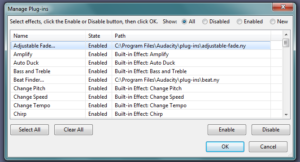
Step 5 – Now select your plugin and enabled it .
The plugin will now appear in Effect menu and you can use it.