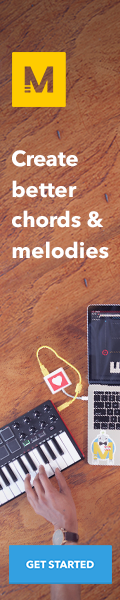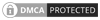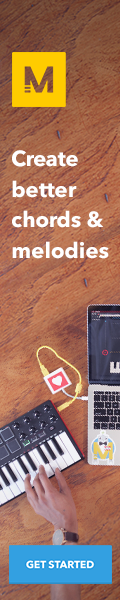Search Topic
Creating VST Plugin using HISE
Virtual studio technology [VST] is an audio plugin software interface which can be integrates into digital audio worksations[ DAW]. These plugins can be in the form of Virtual Instruments (e.g. Synths, Drum Machines), Effects (e.g. Distortion, Reverb), or MIDI effects.
VST Plugins usually come with a custom graphical user interface [GUI], featuring sliders, knobs and buttons which can be adjusted like with hardware. They also have the ability to load and save presets of settings for easy recall.
Threre are several way to create your own VST plugin. Today we will discuss about HISE , which is a cross-platform open source audio application for creating virtual instruments. It emphasizes on sampling, but includes some basic synthesis features for making hybrid instruments as well as audio effects. You can export the instruments as AU / AAX / VST plugins or as standalone application for Mac or Windows.
HISE is licensed with the GPL v3. HISE basically uses JUCE library , so for commercial licesne you need both HISE commercial license and JUCE license.
HISE is an open source framework for creating virtual instruments. To use HISE you need to clone it’s repository. It’s also includes the JUCE source code, so it might take some time to compile.
HISE FEATURES –
- User friendly and handy interface designer that makes easy to design UI components
- Connect and control the interacions Using HISE Scripting Language [ based upon javascripy ]
- Can be used the powerful external libraries and get the most out of the Engine with c++
- Compile and Export your instruments as VSTi , AU or standalone applicatioin.
- Support OS [Mac, Windows] and all major DAWS
For installation you visit https://github.com/christophhart/HISE to download / clone.
In our next HISE blog we will discuss about “Install and compile HISE using an IDE”.