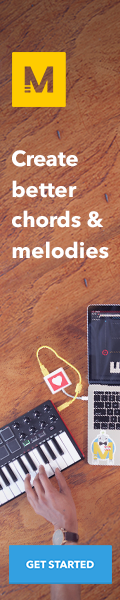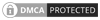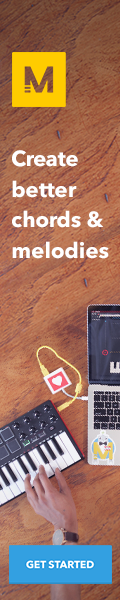Search Topic
Re-creation of a classic Opus OP-XA preset
What is the Opus OP-XA preset?
The Opus OP-XA preset is a classic effect that has been used in the music industry for decades. It’s a powerful tool to create dynamic sounds and textures that can be used in any genre. With its frequency-conscious dynamics, parallel compression, external sidechaining, expansion, noise gates, and transient processors, the Opus OP-XA preset is an ideal choice for producers looking to recreate a classic sound.
Plugintutor blog is proud to present a music production guide featuring the re-creation of a classic Opus OP-XA preset. This blog will show you how to recreate this classic sound, as well as provide tips and tricks on how to use it in your own production.
The blog will also discuss the use cases of the Opus OP-XA preset, including its ability to add depth and texture to your music production. Additionally, we’ll explore some of the techniques used in creating this preset, such as layering different sounds and using EQ and compression.
At the end of this blog, you should have a better understanding of how to use this classic sound in your own productions. So join us on Plugintutor blog for an exciting journey into re-creating a classic Opus OP-XA preset!
This article will explore how to re-create this classic Opus OP-XA preset using modern production techniques. We’ll look at how to use frequency-conscious dynamics and parallel compression to shape the sound of your mix. We’ll also discuss how to use external sidechaining and expansion to add depth and texture. Finally, we’ll explore how noise gates and transient processors can help you achieve a professional-sounding result.
Step 1: Preparing the Sounds The first step in creating a modern-day re-creation of this classic Opus effect is to ensure we have all the necessary instruments and audio tracks available. To do that, you’ll need to load up your DAW with these tracks. For the sake of simplicity and organization, we’ve also included all of my reverbs right after each instrument track (i.e. reverb one, two, three). These’re set to 100% wet and high pass filtered.
Step 2: Modelling the original EQ frequencies Next up we’ll need to get a good understanding of the original EQ frequencies used in the present. I would recommend tracking down your specific frequencies so you can go about modeling them in your DAW with accuracy for future reference. In this project’s case, it’s been helpful for me to break down the frequency ranges.
More about The Opus OP-XA preset
In general, stereo submixes and master mixes would be processed using regular stereo processors. The compressor, on the other hand, usually has a stereo linking mode that uses a combined left and right channel sidechain to maintain a stable stereo image, despite the left and right channels being able to be processed independently
A stereo sound is often created by reverbs, stereo sounds, and elements panned and bass-heavy in the center, while the stereo is often made by a panned element. In any case, mid/side compression allows us to reshape the mid-components and apply efficient compression or no compression at all to the side components, thus delivering a different result from straight stereo compression. This article walks you through the steps of setting up and using this method with a stereo drum mix.
It has become the most popular audible compression technique ever, and much like extreme pitch correction, it is often overused. It began as a mixed technique to glue specific sounds together. With care, however, the process can add energy and life to your tracks without losing their dynamics.