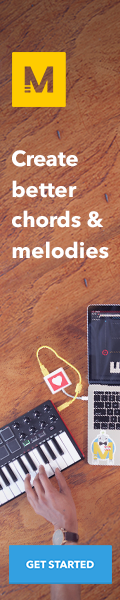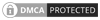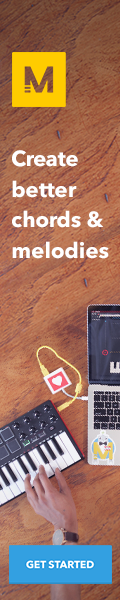Search Topic
Recording Karaoke using Audacity
Audacity is a free, simple, multi-track audio editor and recording Software, which available for different platforms like Windows, Mac OS X, GNU/Linux.
You can download this Software from here
Step One – Open audio file e.g. format wav or mp3 File -> Open
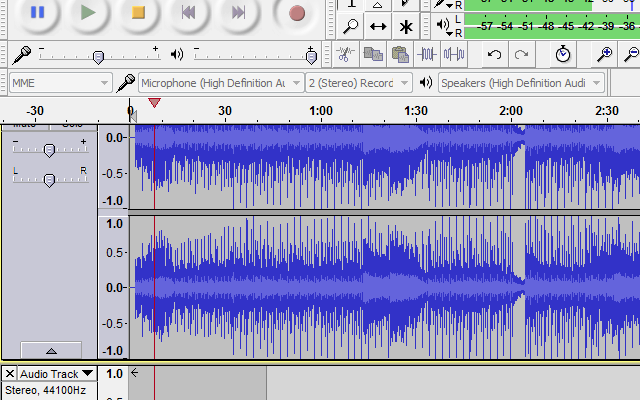
Step Two – In new version of Audacity by default the voice track record in other track is checked. To make sure please open Edit -> Preferences and check the Overdub:play other tracks while recording new one is checked. You can also set the other properties of recording.
Now make sure your lyrics is ready and you can read while record the voice and click or record button to start the recording. Now you can see the recording track is separate from your karaoke track while playing.
After finish your record now you can export the file by click File -> Export.