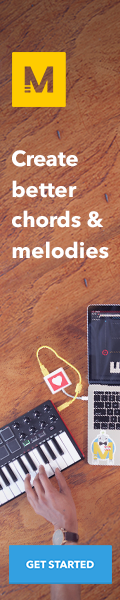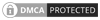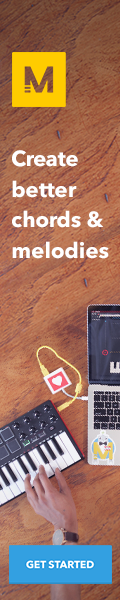Search Topic
Revolutionize Your Music Production with Acoustica MixCraft Free DAW
Unleash Your Creativity: Transform Your Music Production with Acoustica MixCraft Free DAW
Introduction
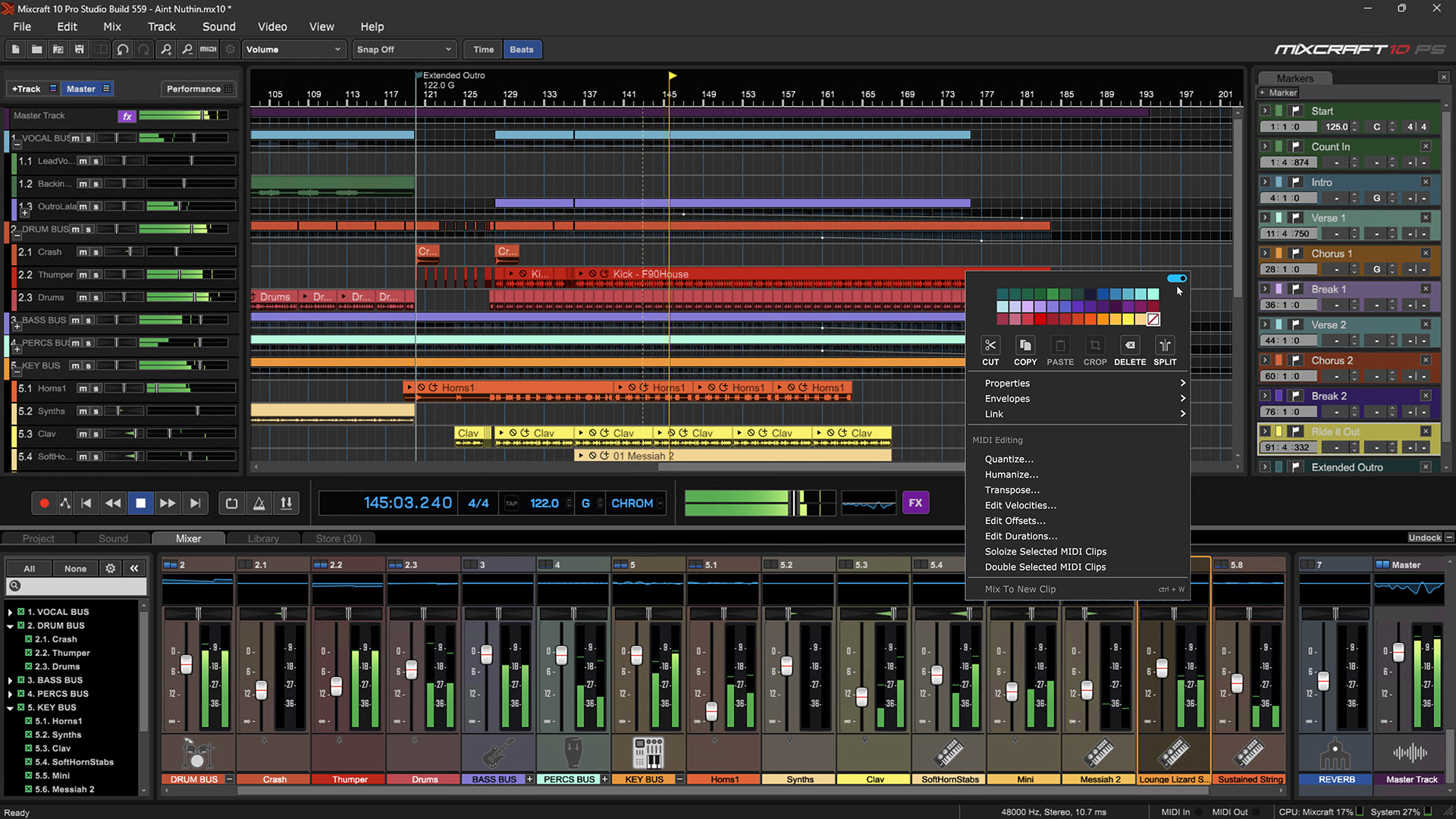
Ready to take your music production to the next level? Look no further than Acoustica MixCraft Free DAW. This powerful digital audio workstation is the game-changer you’ve been searching for, offering a plethora of features that will revolutionize the way you create music.
What is Acoustica MixCraft Free DAW?
Acoustica MixCraft Free DAW is a versatile software that allows you to record, edit, mix, and master your music with ease. Whether you’re a beginner or a seasoned pro, this user-friendly DAW provides all the tools you need to bring your musical ideas to life.
Mixcraft is a powerful yet easy-to-use digital audio workstation (DAW) that provides a full music production studio for recording, editing, and mixing audio and MIDI. As a free DAW, Mixcraft offers an incredible value with robust features rivaling premium DAWs.
Developed by Acoustica, Mixcraft has an intuitive interface that makes music production accessible for beginners, while still providing advanced tools for experienced producers. Mixcraft’s capabilities cover every stage of the production workflow including multi-track recording, audio editing, virtual instruments, MIDI sequencing, mixing, and mastering.
While feature-packed, Mixcraft maintains a streamlined workflow that allows you to record live instruments, assemble loops, remix tracks, and polish songs without getting lost in complexity. The flexible audio and MIDI routing enables creative freedom when producing tracks. Mixcraft also offers deep integration with MIDI hardware like keyboards, guitars, and drum machines.
Key Features
- Intuitive Interface
With its intuitive interface, Acoustica MixCraft Free DAW makes it simple to navigate through your projects and unleash your creativity without any hurdles.
- Vast Library of Loops and Samples
Explore a vast library of loops and samples in various genres to spark your creativity and take your music in exciting new directions.
- Virtual Instruments and Effects
From pianos to synths, Acoustica MixCraft Free DAW offers a wide range of virtual instruments and effects to enhance your tracks and elevate your sound quality.
Mixcraft 9 includes a massive library of high-quality virtual instruments to expand your production capabilities. With over 7500 sounds covering a huge range of acoustic and electronic instruments, you’ll have everything you need to compose any style of music right inside Mixcraft.
The included virtual instruments use advanced sampling techniques and modeling algorithms to accurately recreate the sound of real instruments. You get a full roster of pianos, guitars, brass, strings, synths and more. The cello sounds warm and woody, while the electric guitar packs serious bite and crunch.
Beyond the standard instrument sounds, there are tons of creative and experimental tones to explore. Warped pads, arpeggiated synths, pounding drum machines – the sonic possibilities are endless. The intuitive interfaces make it easy to customize each sound by tweaking filters, envelopes, modulation and effects.
No matter what genre you produce, Mixcraft 9 provides the sounds you need to turn your musical ideas into fully arranged productions. The extensive collection of virtual instruments will truly expand your production palette and eliminate the need for any external sound libraries or synth plugins.
- Seamless Multi-Track Recording
Record multiple tracks simultaneously with ease, allowing you to capture every nuance of your performance without any limitations. This gives you the flexibility to layer instruments, vocals, and audio samples to build complex compositions.
To record audio, simply select your input source like a microphone or guitar, arm the track, and hit record. Mixcraft supports recording on multiple tracks simultaneously, allowing you to capture live jam sessions. Once recorded, you can edit, cut, copy, paste, and arrange audio clips on the timeline.
For MIDI recording, select your virtual instrument track, arm it, and play notes on your MIDI keyboard controller. The MIDI performance will be recorded as note events on the track. You can quantize and edit MIDI notes after recording. MIDI data can also be entered manually using the piano roll editor.
With multiple tracks at your disposal, you have the freedom to experiment. Record takes over different tracks and choose the best ones. Bounce MIDI performances to audio stems for more editing flexibility. Automate volume, panning, and effects in real-time during recording. The multi-track environment makes recording, arranging, and producing music quick and intuitive.
Mixcraft provides all the tools you need to record professional quality audio and MIDI right on your desktop. The unlimited multi-track recording unlocks opportunities to create complex, layered productions entirely within Mixcraft.
- Extensive Editing Capabilities
Edit your tracks with precision using a range of tools that enable you to fine-tune every aspect of your music, ensuring a polished final product.
Some highlights of Mixcraft’s audio editing and effects capabilities:
- Non-destructive audio editing tools like cut, copy, paste, delete, trim, split
- Reverse audio clips or regions
- Fade in/out audio regions seamlessly
- Normalize and amplify audio regions
- Remove vocals or isolate instruments with the Center Channel Separator
- Fix timing issues and quantize audio
- Create endless effect chains with studio-grade plugins
- Automate effect parameters like reverb size, delay feedback, filter cutoff and more
- Master your tracks with pro-quality equalizers, compressors, and limiters
- Score and Notation
With Mixcraft’s built-in scoring tools, you can easily add sheet music notation to your projects. The scoring features allow you to:
– Enter notes with MIDI or a MIDI keyboard
– Import and export MusicXML and MIDI files
– Edit notes, rests, articulations, dynamics, repeats, codas, tempo changes, and more using an intuitive piano-roll style editor
– Generate scores from your MIDI and audio tracks
– Print professional quality sheet music complete with instrumentation, lyrics, chords, and other notations
– Extract parts for individual instruments
– Change note values, key signatures, time signatures, etc.
– Quantize notes to snap to a grid
– Transpose scores
- Video Support
With Mixcraft’s video support, you can easily import, edit, and sync videos to your music projects. This opens up creative possibilities like creating your own music videos, song visualizers, or scoring videos.
Import a variety of video formats like MP4, MOV, AVI and more into your Mixcraft project. The video will be displayed in its own dedicated video track on the timeline. You can trim, split and arrange your video clips to match your music. Mixcraft makes it easy to synchronize music and video together with features like snap to beat and automatic beat detection.
Once imported, you can edit your video by adding transitions, color correction, overlays, scrolling credits and more. The video editing toolset inside Mixcraft gives you many options to get the video looking just right.
Syncing music and video has never been easier thanks to Mixcraft’s powerful audio and video engine. Whether you’re creating a music video, designing a visualizer for your song, or scoring a home video, Mixcraft has the tools to make it happen. The seamless integration of pro-grade video editing and multi-track recording in Mixcraft delivers a uniquely creative environment for producing stunning audio/visual projects.
- Community and Support
Acoustica Mixcraft’s active user community provides guidance and assistance through its official forums. The forums are regularly monitored by Acoustica staff who provide timely responses to questions and offer tips for getting the most out of Mixcraft.
Users can browse through existing forum topics or start a new thread if they can’t find what they’re looking for. The forums cover both technical support issues as well as creative techniques for music production. There are sections dedicated to remixing, mastering, MIDI, and virtual instruments where users share their knowledge.
For urgent technical matters, Acoustica provides direct email support. The support team aims to respond quickly during business hours to help users troubleshoot problems.
Acoustica also offers instructional videos and tutorials on their website and YouTube channel. These resources help new users get up to speed on Mixcraft’s core features and workflows. Experienced users can pick up new tips and tricks for enhancing their productions.
With an active user community and responsive support channels, producers can get their questions answered to fully leverage Mixcraft’s capabilities. The forums connect users so they can learn from each other and create even better music.
Why Choose Acoustica MixCraft Free DAW?
Acoustica MixCraft Free DAW stands out from the competition with its seamless integration of professional features and user-friendly interface. Whether you’re a singer-songwriter, producer, or composer, this DAW is designed to meet the diverse needs of musicians at every skill level.
Conclusion
In conclusion, Acoustica MixCraft Free DAW is a must-have tool for anyone looking to revolutionize their music production process. With its intuitive interface, vast library of sounds, and professional editing capabilities, this DAW is sure to take your music to new heights. Upgrade your music production game today with Acoustica MixCraft Free DAW and unleash your creativity like never before.