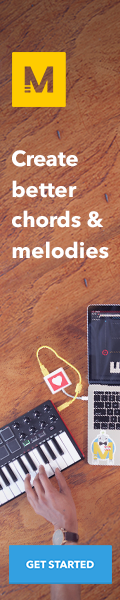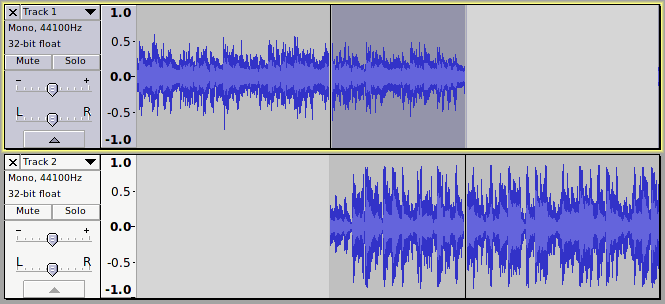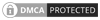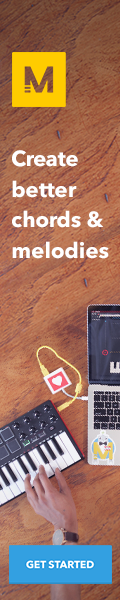Introduction
Music-making software has come a long way since the first program, Music 1.0 was released in 1985. In the past 30 years, software makers have been constantly innovating to create user-friendly tools that make it easier for anyone to make music.
Not everyone has the skill or resources to produce music, but that doesn’t mean you can’t create professional-sounding songs. This article will introduce you to the top 5 free software programs that you can use to create your own songs.