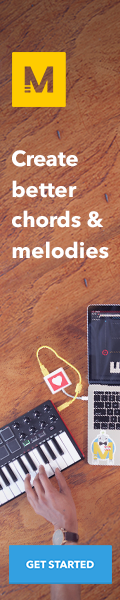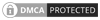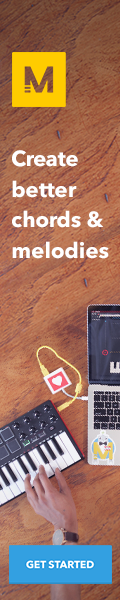Search Topic
The Best Autotune Free VST Plugins For Music Producers
Autotune is a free plugin that can be used to improve the sound quality of audio recordings. It is an effective tool for musicians, producers, and sound engineers who want to make sure their recordings sound professional without spending too much time on post-production. Autotune can be used to correct pitch and timing errors as well as enhance the overall tone of a recording. With its intuitive interface and easy-to-use features, Autotune is a great choice for anyone looking to get the most out of their audio recordings.
The Benefits of Autotune
Autotune has revolutionized the music industry and made it easier for artists to produce high-quality audio tracks. Autotune is a powerful tool that can be used to correct pitch, timing, and other aspects of a vocal performance. It can also be used to add effects such as vibrato and chorus, or even create entirely new sounds. Autotune can also help producers create more consistent performances by allowing them to adjust levels on different instruments in real time. With Autotune, producers can create better-sounding mixes faster than ever before.
The Best Free Autotune VST Plugins
Autotune VST plugins are one of the most popular tools used by producers and musicians today. They provide a great way to add a professional touch to your recordings without spending too much money. What Is an Autotune VST plugin? An Autotune VST plugin works by manipulating vocal pitch to make your voice sound more professional. It can be used to change the pitch of a vocal part, or you can use it as a general pitch-shifting tool in almost any type of production. They are also sometimes referred to as automatic tuning software or voice processors. If you have ever noticed that your recording sounds a bit too rough around the edges, autotune plugins are usually the solution for this issue. They provide a way for producers and musicians to fix the most common issues with
Features of Autotune
Due to free autotune alternatives, everyone now has access to the pitch correction features found in Antares Auto-Tune Pro ($399). For those looking for a more permanent solution, Antares Auto-Tune is available for 14 days for free on the Antares Auto-Tune website.
Pitch Metering – Visualize the pitch range and threshold of a vocalist in real-time.
Pitch Tracking –Set an EQ band based on a vocalist’s pitch to focus on harmonics or fundamental pitch.
Vocal Learning – You can easily edit EQ settings based on the input type and average vocal range (alto, tenor, soprano).
Six full parametric bands – Autotune VST Plugins are a great way for music producers to take their sound to the next level. With six full parametric bands, Autotune VST Plugins give users the ability to fine-tune their sound with precision. From adjusting pitch and timing to adding vibrato or chorus effects, Autotune VST Plugins offer a wealth of possibilities for creating unique and professional sounding audio tracks. With its intuitive user interface and powerful features, Autotune VST Plugins make it easy for anyone to create professional-sounding tracks in no time.
Spectrum Analyzer – One of the most powerful features of Autotune VST plugins is the Feature Spectrum Analyzer, which allows users to quickly visualize the frequency spectrum of their audio track. With this feature, users can easily identify problem areas in their mix and make precise adjustments to achieve a more balanced sound. The Feature Spectrum Analyzer also allows users to fine-tune the pitch of individual notes or entire sections of vocals, making it an essential tool for any producer looking to create professional-sounding mixes.
Tilt EQ Filter – One of the most powerful features of these plugins is the Tilt EQ Filter, which allows users to shape the sound of their vocal tracks with greater precision and control.
The Tilt EQ Filter works by adjusting the frequency balance between two different bands, allowing users to create unique vocal sounds that can be used in a variety of musical styles. This feature also allows for more subtle adjustments than traditional EQ filters, giving producers more flexibility when crafting their mixes.
With Autotune VST plugins, producers can use the Tilt EQ Filter to create a wide range of vocal sounds that are perfect for any genre or style. Whether you’re looking for a classic soulful sound or something more modern and experimental, Autotune’s Tilt EQ Filter has you covered!
Low Latency Processing – They allow you to quickly and easily tune audio recordings in real-time, giving you the ability to create professional sounding mixes with minimal effort. However, one of the biggest drawbacks of these plugins is their latency; the time it takes for your audio signal to travel through the plugin and be processed can be quite long. Low latency processing of Autotune VST plugins can help solve this problem, allowing you to create high quality mixes in less time.
These are the best autotune free VST plugins for music producers. If you are looking for a VST plugin that can autotune your vocals, then these are the plugins for you. Each plugin has its own unique features, so be sure to try them all out. If you are looking for a quality Autotune free VST plugin, then be sure to check out the Plugintutor blog post.