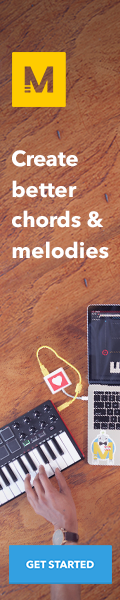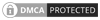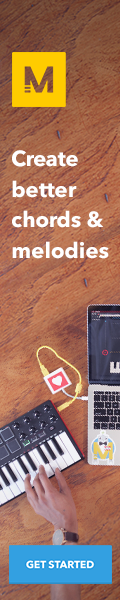Search Topic
Understanding Audio Quality and Importance of Plugin

Audio quality is a crucial factor in any podcast production. Poor audio quality can greatly diminish the listener’s experience and the credibility of your company. To ensure that your podcast stands out and sounds professional, it is essential to understand the importance of plugins in enhancing your audio quality.
Plugins, in the context of podcasting, refer to software tools or applications that can be added to your digital audio workstation (DAW) to enhance and improve the quality of your audio recordings. These plugins can provide a wide range of functionalities, including audio restoration, noise reduction, equalization, compression, and various other audio effects.
When it comes to producing high-quality audio content, understanding audio quality and the importance of plugins is crucial. Audio quality refers to the standard of sound that is produced, which can greatly impact the overall listening experience for your audience. Whether you are recording a podcast, creating a webinar, or producing any other form of audio content, ensuring optimal audio quality is key.
One of the primary benefits of using plugins is the ability to correct imperfections in your audio recordings. Whether you’re dealing with background noise, hissing, popping sounds, or inconsistent volume levels, there is likely a plugin that can help you address these issues. For example, a noise reduction plugin can effectively remove unwanted background noise, and a de-esser plugin can reduce sibilance in vocal recordings.
Plugins also play a crucial role in achieving a balanced and polished sound. Equalization plugins allow you to adjust the frequency response of your audio, ensuring that each element of your podcast, such as voices, music, and sound effects, has its proper place in the overall mix. Compression plugins can help control the dynamic range of your audio, ensuring that your podcast’s volume levels are consistent and pleasing to the listener’s ears.
While plugins can be incredibly powerful tools in enhancing audio quality, it is essential to exercise moderation and use them judiciously. Overusing plugins or applying too many effects can lead to an unnatural and artificial sound, which can be off-putting to listeners. It’s always a good idea to trust your ears and find the right balance that suits your podcast’s style and content.
Choosing the right plugins for your audio production needs is essential. There are a wide range of plugins available, each offering different features and capabilities. Some popular types of plugins include EQ (equalizer) plugins for adjusting frequencies, compressor plugins for controlling the dynamic range of audio, and reverb plugins for adding depth and ambiance.
Investing in high-quality plugins can greatly enhance the audio quality of your content. However, it’s important to note that plugins alone cannot compensate for poor recording techniques or subpar equipment. To achieve the best results, it’s essential to have a well-equipped recording setup and employ proper recording techniques. This includes using high-quality microphones, ensuring proper microphone placement, and controlling the recording environment to minimize unwanted noise.
In conclusion, understanding audio quality and the importance of plugins is crucial for creating a professional and engaging podcast. Plugins can help you address common audio issues, enhance the overall sound, and provide a more enjoyable listening experience for your audience. By investing time and effort into improving your audio quality, you can elevate the quality of your podcast and make a lasting impression on your listeners.